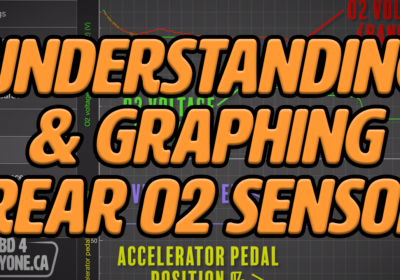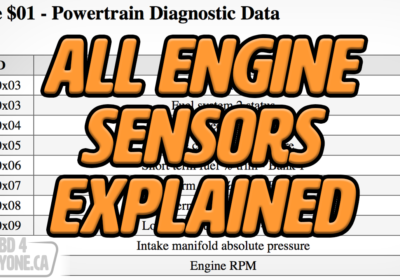On this episode of Motorvate’s Do It Yourself Garage we are going to show you how to find out why the TPMS light is flashing, by scanning the tire pressure monitoring system (TPMS) for trouble codes.
Well, actually we scan the body control module (BCM) since the TPMS system is directly wired to it AND display the all 4 tire pressures, in real time. For some reason the G35, G37, 350z and 370z (and maybe others) don’t display the tire pressures.
With an inexpensive OBD scanner, OBD Fusion app with the $15 Enhanced diagnostics add-on you can find out why the TPMS light is flashing and see the tire pressures in real time. Nice!
If you haven’t already set up OBD Fusion for Nissan/Infiniti Enhanced Diagnostics, please pop over to my other channel: OBD 4 Everyone: https://www.youtube.com/obd4everyone and watch E16: OBD Fusion Enhanced Diagnostics for easy to follow instructions.
Or you can just watch it below 🙂